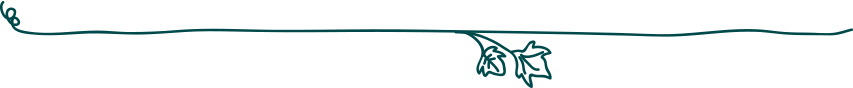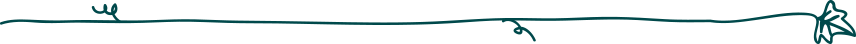Keyboard shortcuts
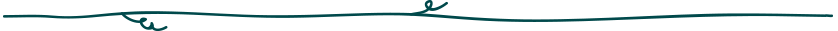
- CTRL + F : I'm looking for a word on the website page, I click on CTRL + F and I write the word in the box that opens (at the left bottom of the navigator)
- TAB : I cans use this key to navigate on the website by going from link to link.
- CTRL + C : I copy a text.
- CTRL + V : I paste the text that I copied where I want.
- CTRL + left click of the mouse : I open a link in a new tab.
- CLICK + mouse wheel + move up or move down : I scroll the website page to the top/bottom, without spinning the mouse wheel.
- ENTER: I open a link.


 Navigational aid
Navigational aid