What theme are you looking for?
The basics
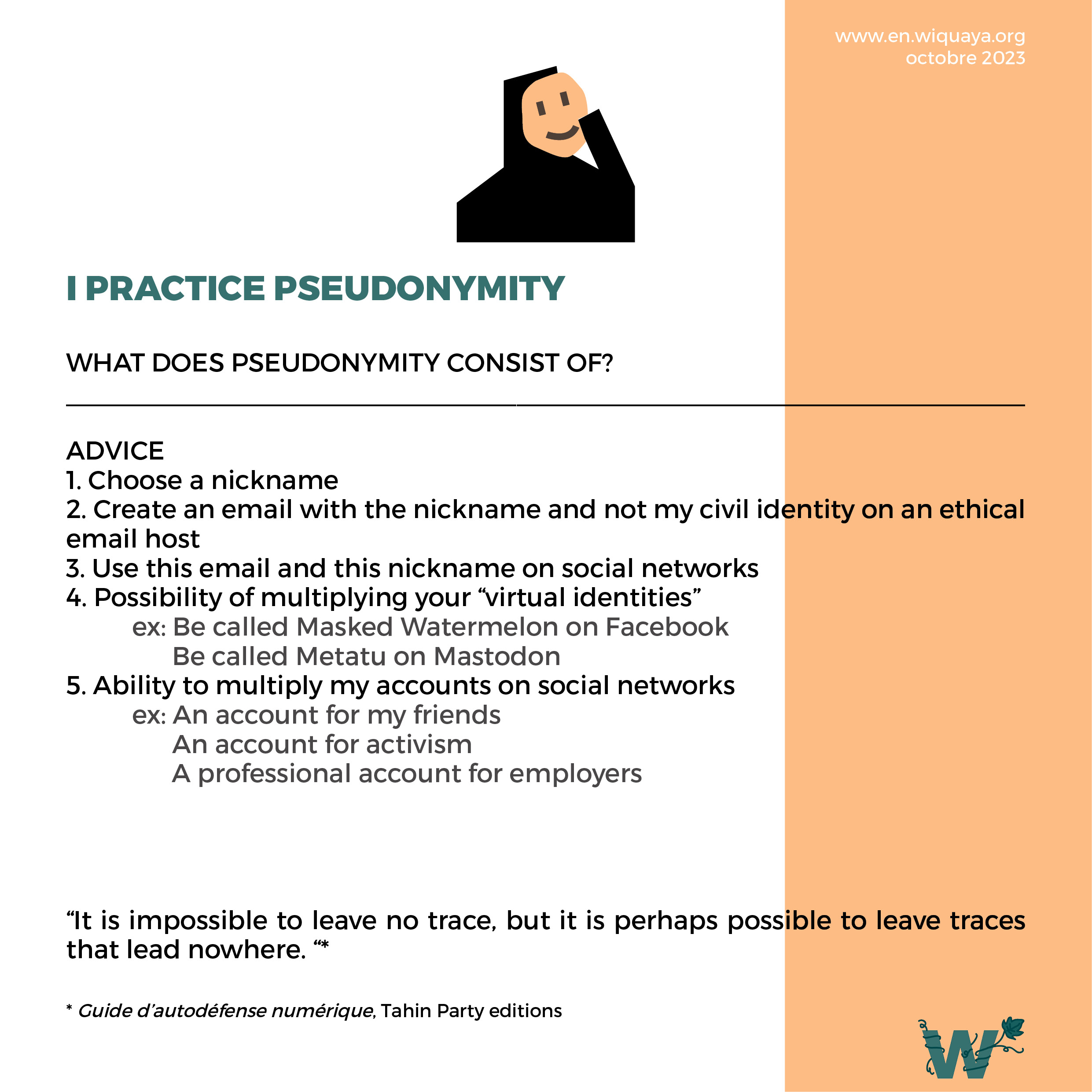
I practice pseudonymity
What does pseudonymity consist of?
ADVICES
- Choose a nickname
- Create an email with the nickname and not my civil identity with an ethical email host
- Use this email and this nickname on social networks
-
Possibility of multiplying your “virtual identities”
- ex : Be called Watermelon Masked on Facebook
Be called Metatu on Mastodon
- ex : Be called Watermelon Masked on Facebook
-
Ability to multiply my accounts on social networks
- ex : An account for my friends
An account for activism
A professional account for employers
- ex : An account for my friends
« It is impossible to leave no trace, but it is perhaps possible to leave traces that lead nowhere. »
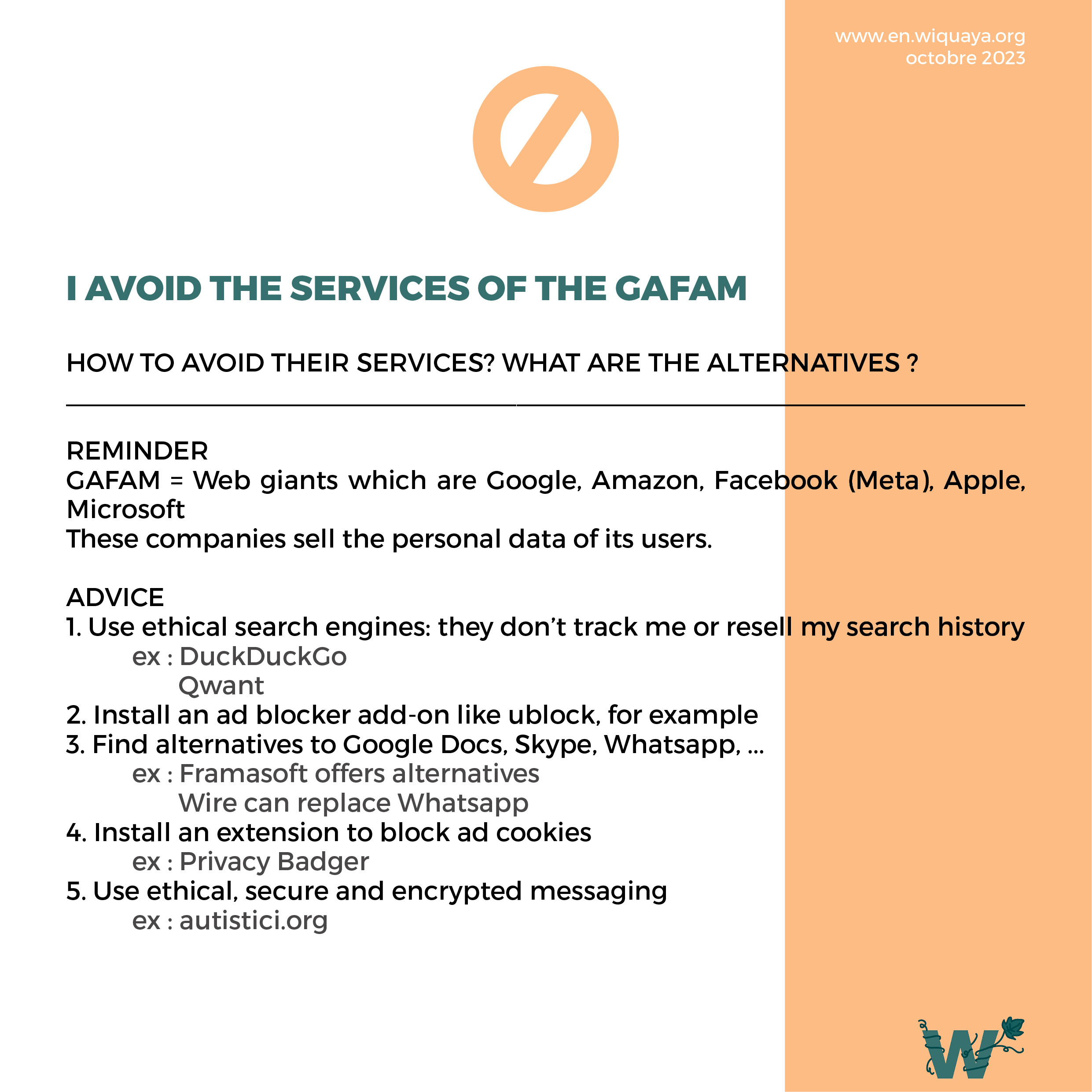
I avoid the services of THE GAFAM
How to avoid their services? What are the alternatives ?
reminder
GAFAM = Web giants which are Google, Amazon, Facebook (Meta), Apple, Microsoft These companies sell the personal data of its users.
ADVICES
-
Use ethical search engines: they don’t track me or resell my search history
- ex : DuckDuckGo
Qwant
- ex : DuckDuckGo
- Install an ad blocker add-on like ublock, for example
-
Find alternatives to Google Docs, Skype, Whatsapp, ...
- ex : Framasoft offers alternatives
Wire can replace Whatsapp
- ex : Framasoft offers alternatives
-
Install an extension to block ad cookies
- ex : Privacy Badger
-
Use ethical, secure and encrypted messaging
- ex : autistici.org
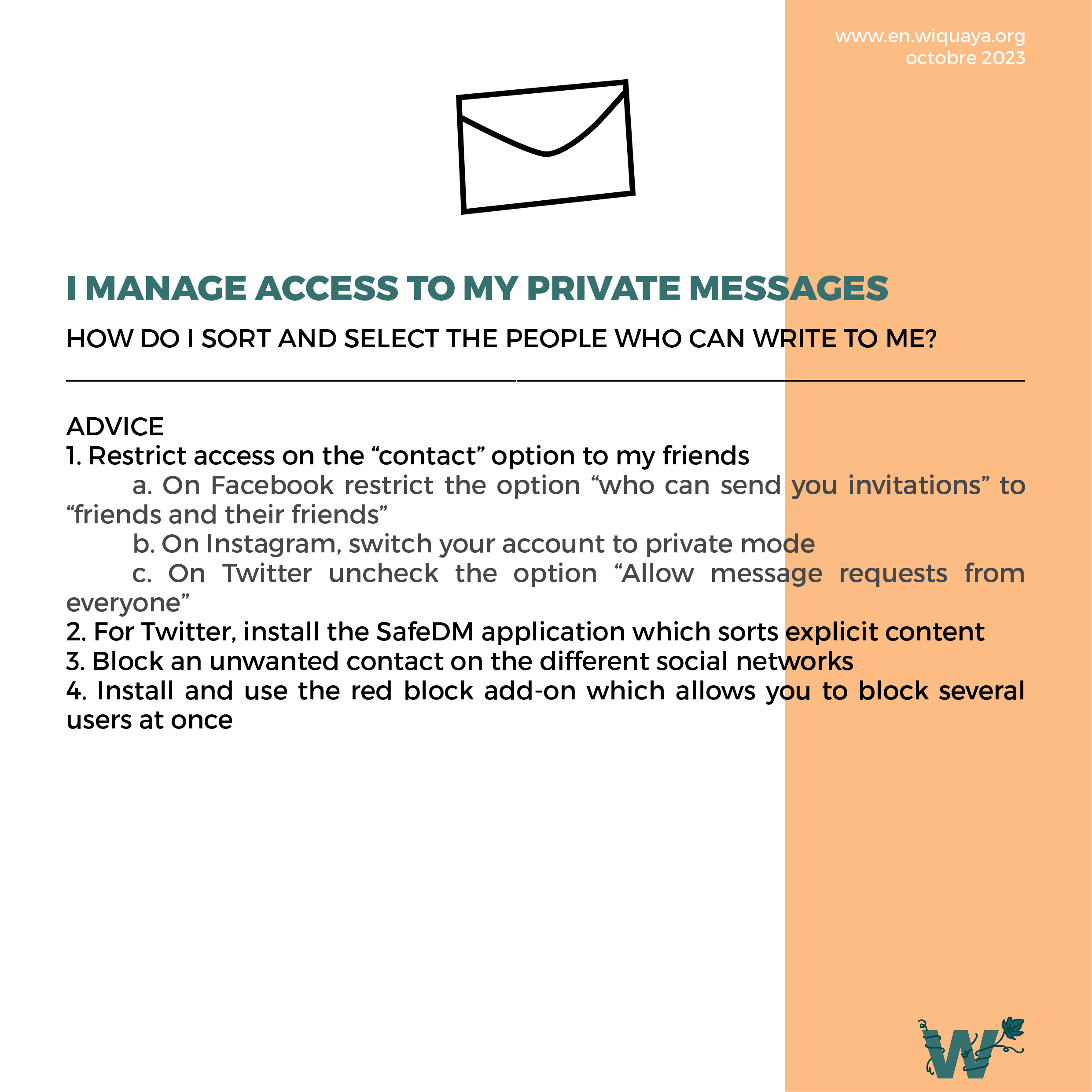
I manage access to my private messages
How do I sort and select the people who can write to me?
ADVICES
-
Restrict access to the “contact” option to my friends
- On Facebook restrict the option “who can send you invitations” to “friends and their friends”
- On Instagram, switch your account to private mode
- On Twitter uncheck the option “Allow message requests from everyone”
- For Twitter, install the SafeDM application which sorts explicit content
- Block an unwanted contact on different social networks
- Install and use the red block add-on which allows you to block several users at once
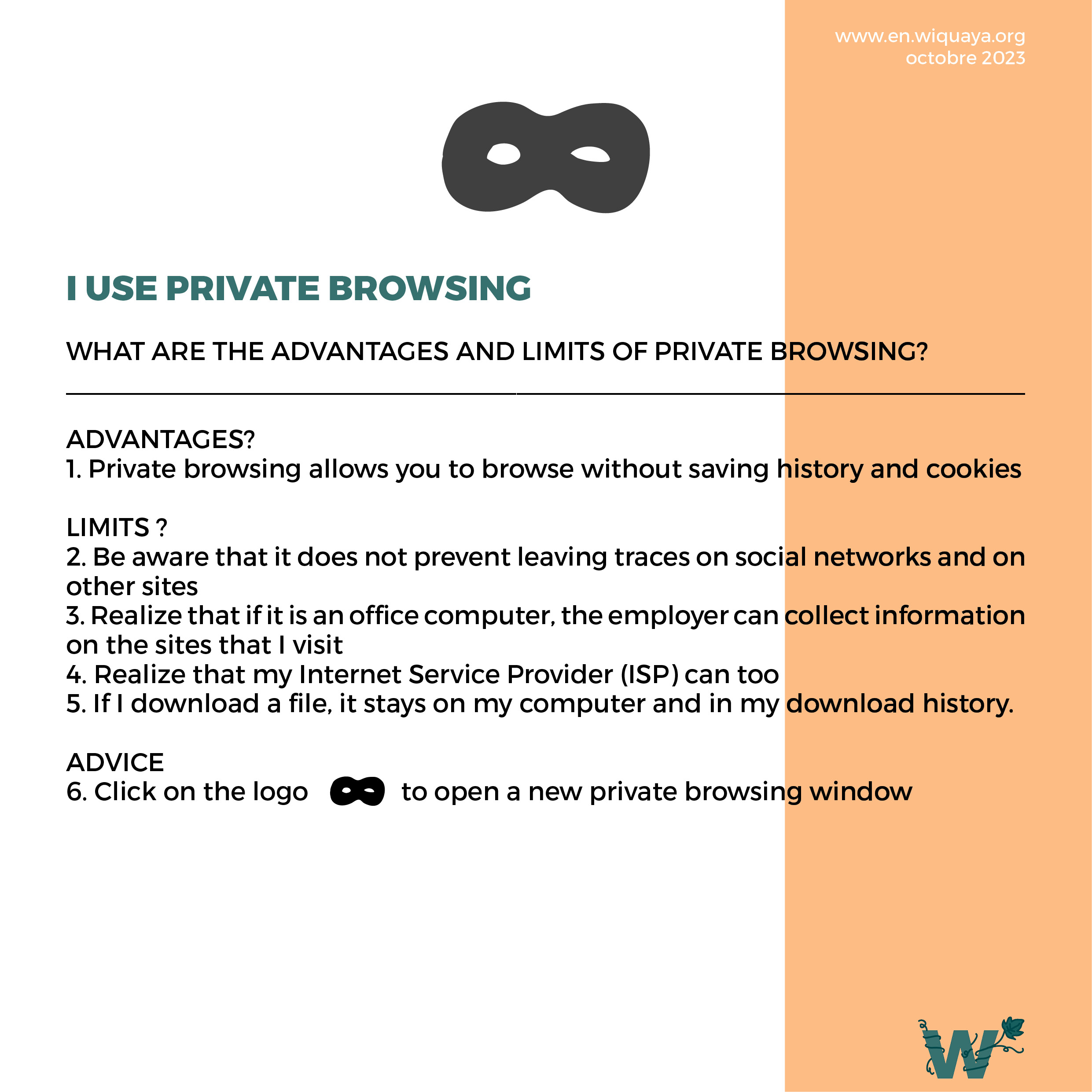
I use private browsing
What are the advantages and limits of private browsing?
AVANTAGES ?
Private browsing allows you to browse without saving history and cookies
LIMITS ?
- Be aware that it does not prevent leaving traces on social networks and on other sites
- Realize that if it is an office computer, the employer can collect information on the sites that I visit
- Realize that my Internet Service Provider (ISP) can too
- If I download a file, it stays on my computer and in my download history.
ADVICES
Click on the logo to open a new private browsing window
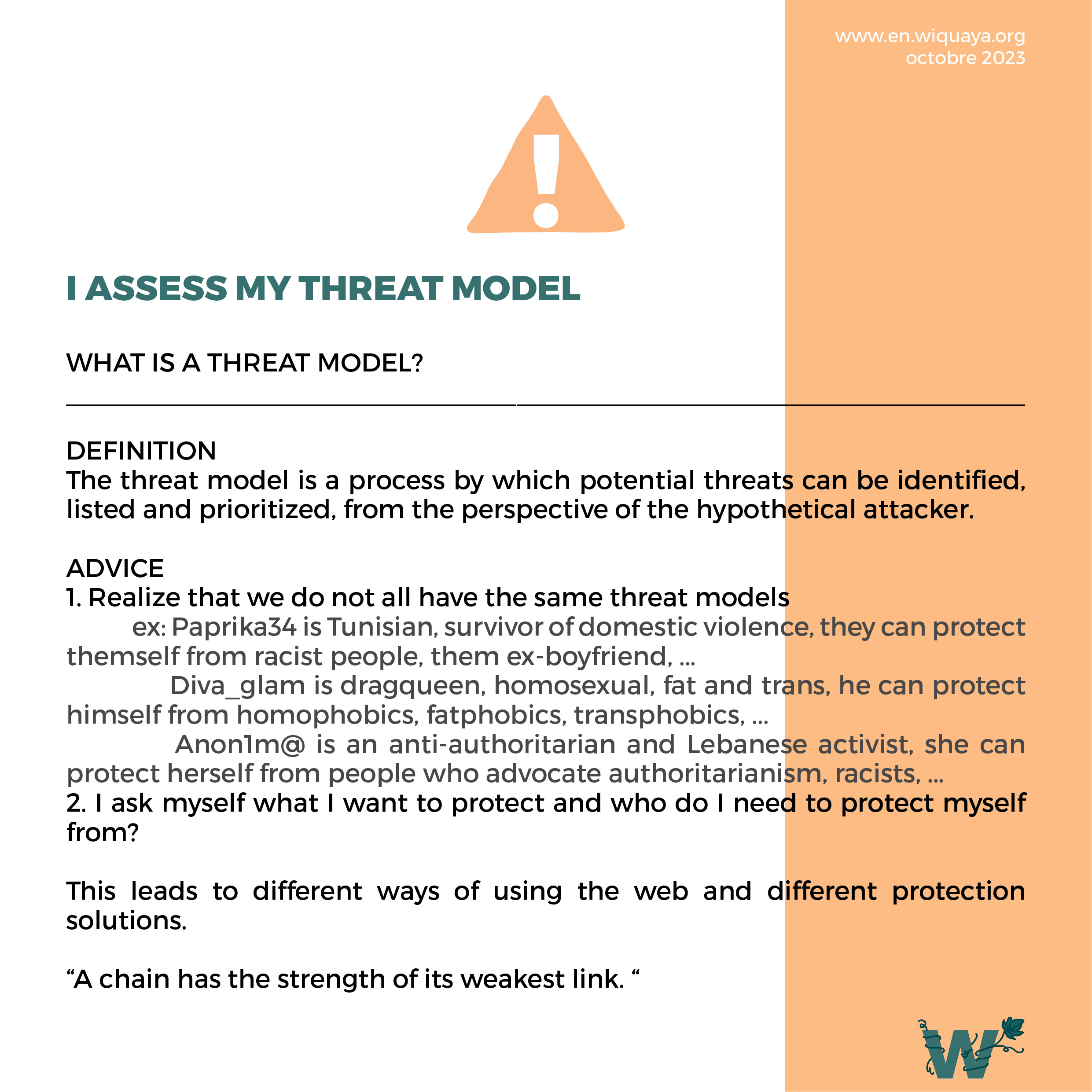
I assess my threat model
What is a threat model?
DEFINITION
The threat model is a process by which potential threats can be identified, listed and prioritized, from the perspective of the hypothetical attacker.
ADVICES
- Realize that we do not all have the same threat models
- ex : Paprika34 is Tunisian, survivor of domestic violence, they can protect themself from racist people, them ex-boyfriend, ...
Diva_glam is dragqueen, homosexual, fat and trans, he can protect himself from homophobics, fatphobics, transphobics, ...
Anon1m@ is an anti-authoritarian and Lebanese activist, she can protect herself from people who advocate authoritarianism, racists, ... - I ask myself what do I want to protect and who do I need to protect myself from? This leads to different ways of frequenting the web and different protection solutions.
- “A chain has the strength of its weakest link. “
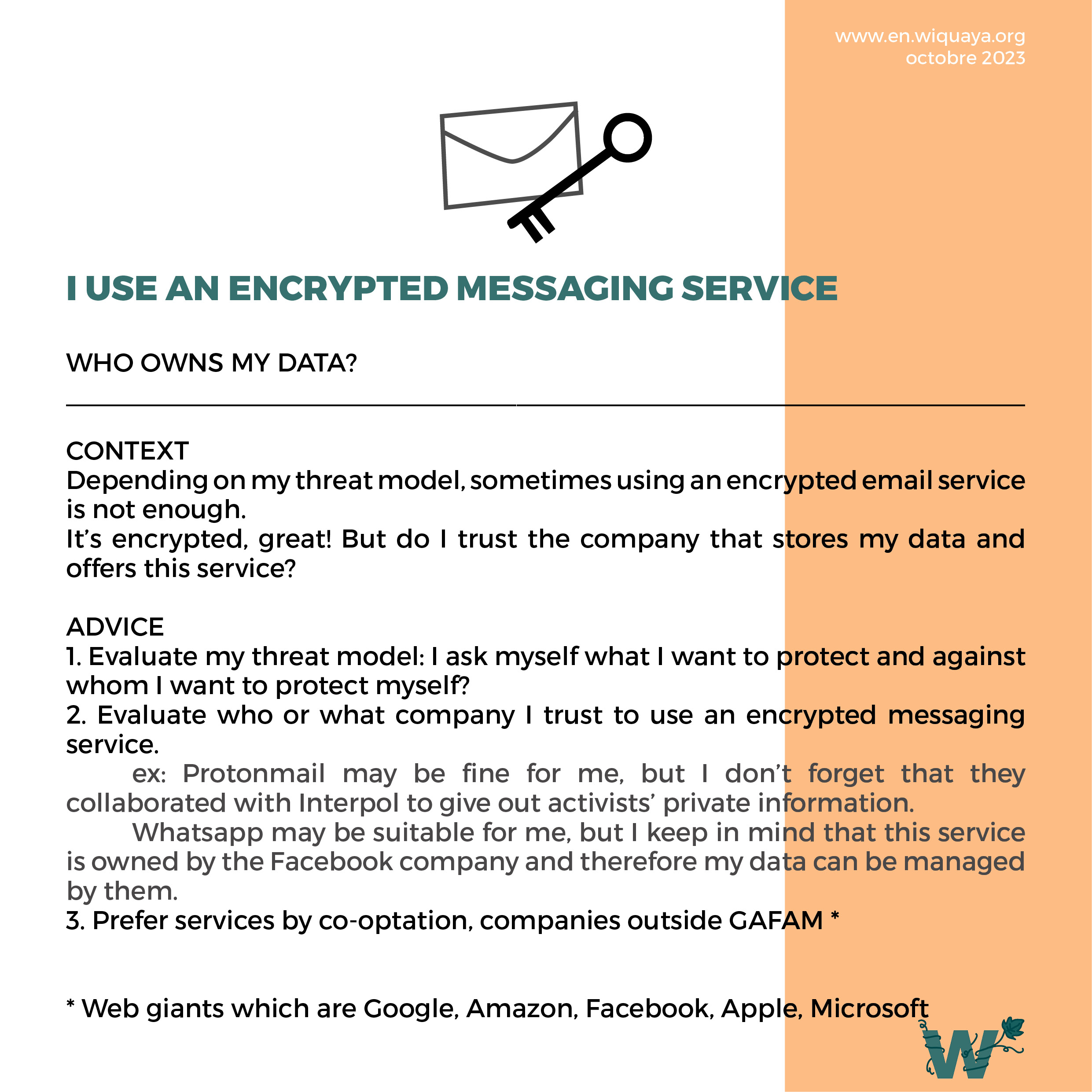
I use an encrypted messaging service
Who owns my data?
CONTEXT
Depending on my threat model, sometimes using an encrypted email service is not enough. It’s crypted, great! But do I trust the company that stores my data and offers this service?
ADVICES
- Evaluate my threat model: I ask myself what I want to protect and against whom I want to protect myself?
-
Evaluate who or what company I trust to use an encrypted messaging service.
- ex : Protonmail may be fine for me, but I don’t forget that they collaborated with Interpol to give out activists’ private information.
- Whatsapp may be suitable for me, but I keep in mind that this service is owned by the Facebook company and therefore my data can be managed by them.
- PPrefer services by co-optation, companies outside GAFAM (Google, Amazon, Facebook, Apple, Microsoft)
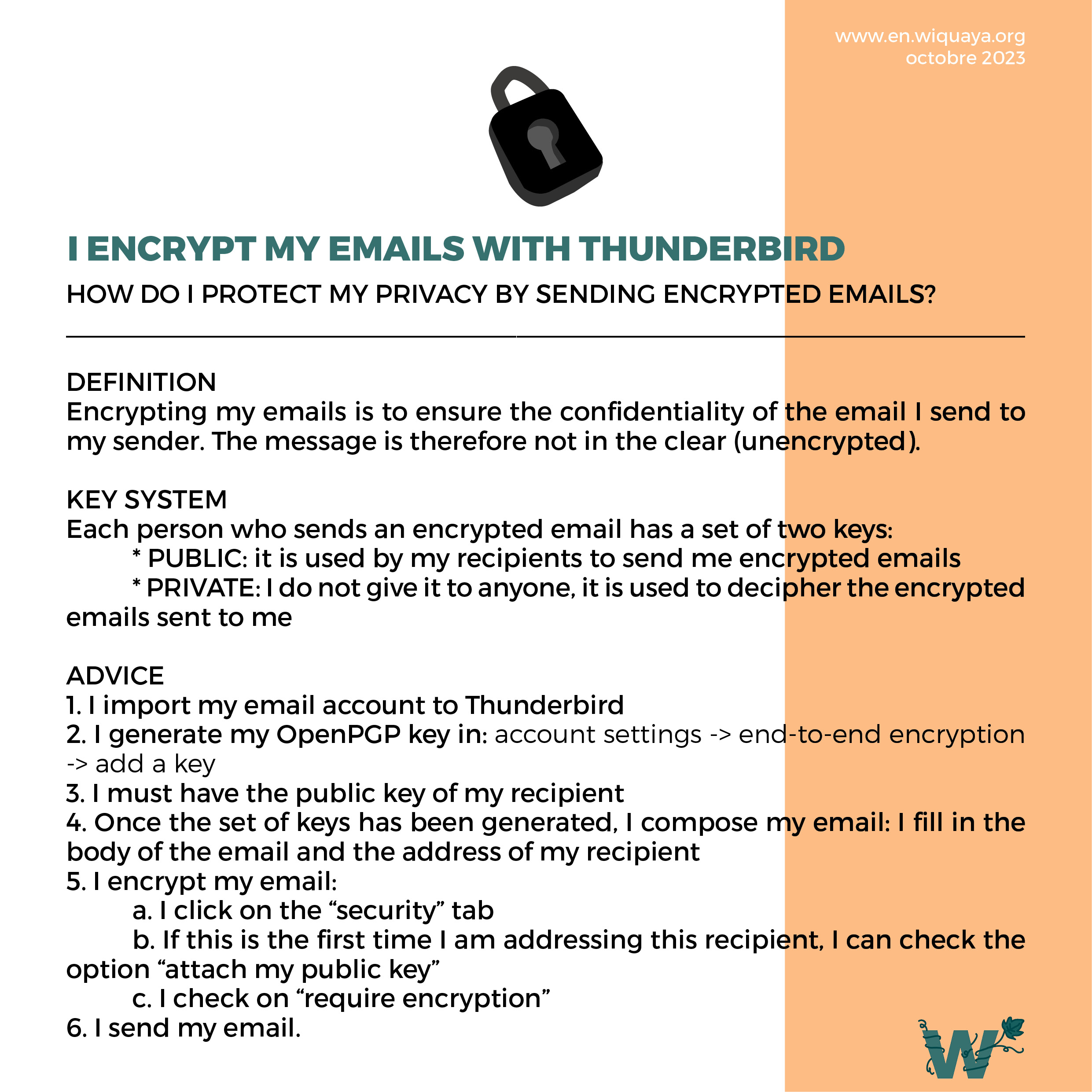
i encrypt my mails with thunderbird
How do I protect my privacy by sending encrypted emails?
DEFINITION
Encrypting your emails is to ensure the confidentiality of the email I send to my sender. The message is therefore not in the clear (unencrypted).
Key system
Each person who sends an encrypted email has a set of two keys:
- PUBLIC : it is used by my recipients to send me encrypted emails
- PRIVATE : I do not give it to anyone, it is used to decipher the encrypted emails sent to me
ADVICES
- I import my email account to Thunderbird
- I generate my OpenPGP key in: account settings -> end-to-end encryption -> add a key
- I must have the public key of my recipient
- Once the set of keys has been generated, I compose my email: I compose my body of the email and I put the email of my recipient
- I encrypt my email:
- I click on the “security” tab
- SIf this is the first time I am addressing this recipient, I can check the option “attach my public key”
- I check on “require encryption”
- I send my email.
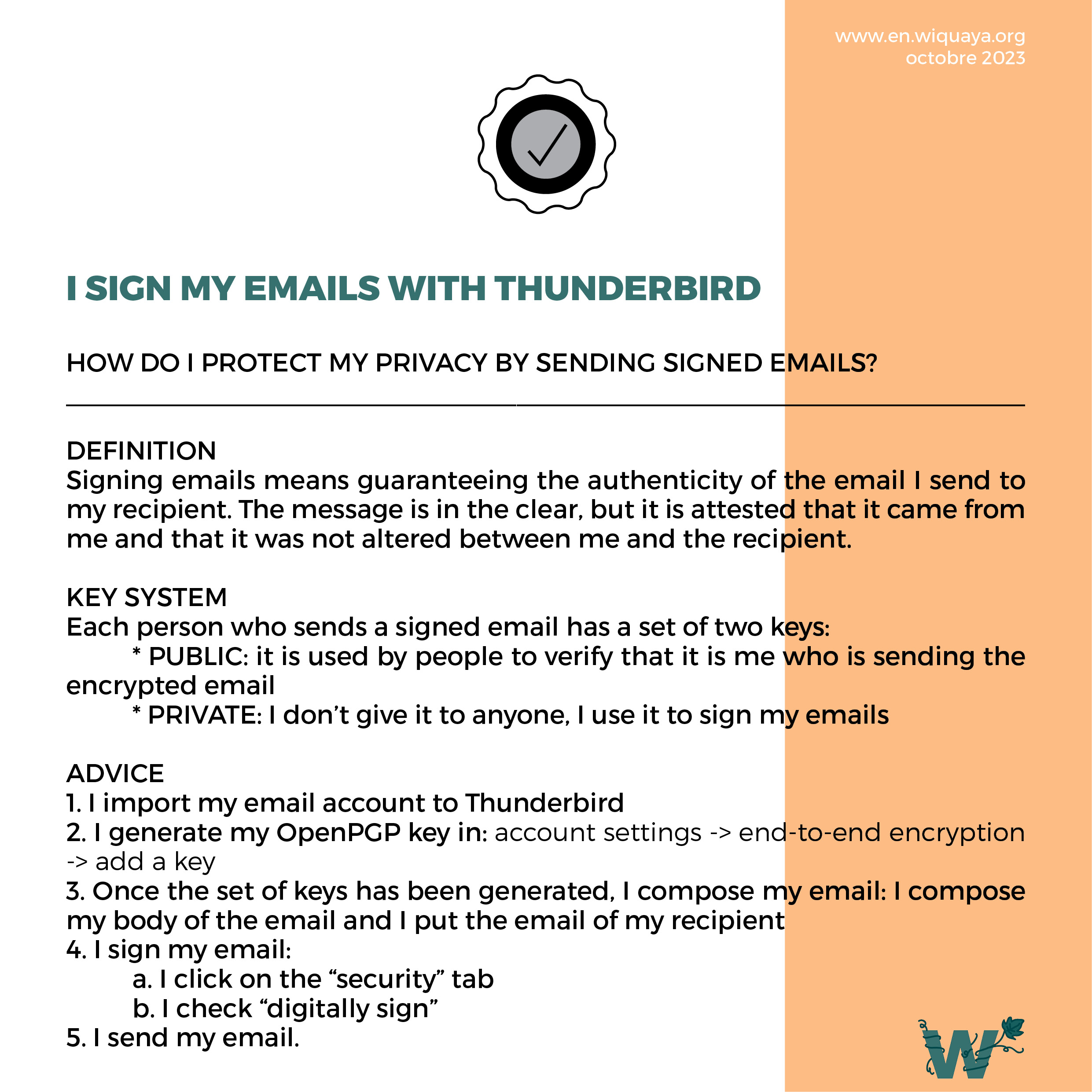
i sign my mails with thunderbird
How do I protect my privacy by sending signed emails?
DEFINITION
Signing emails means guaranteeing the authenticity of the email I send to my sender-ice. The message is in the clear, but it is attested that it came from me and that it was not altered between me and the recipient.
Key system
Each person who sends a signed email has a set of two keys:
- PUBLIC : it is used by people to verify that it is me who is sending the encrypted email
- PRIVATE : I don’t give it to anyone, I use it to sign my emails
ADVICES
- I import my email account to Thunderbird
- I generate my OpenPGP key in: account settings -> end-to-end encryption -> add a key
- Once the set of keys has been generated, I compose my email: I compose my body of the email and I put the email of my recipient
- I sign my email:
- I click on the “security” tab
- I check “digitally sign”
- I send my email.
Integrity
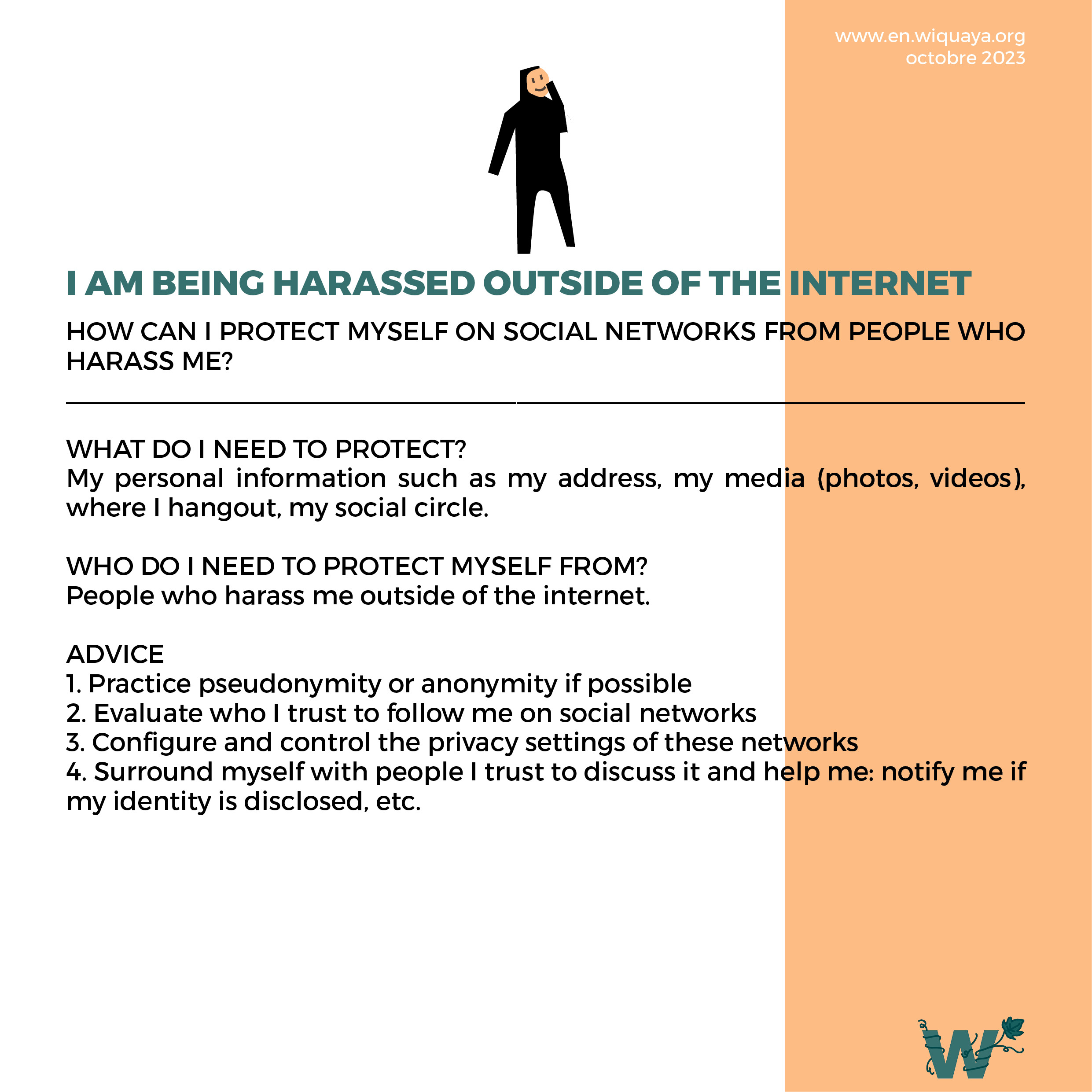
I am being harassed outside of the internet
How can I protect myself on social networks from people who harass me?
What do i need to protect?
My personal information such as my address, my media (photos, videos), my hangouts, my social circle.
Who do I need to protect myself from?
People who harass me outside of the internet.
ADVICES
- Practice pseudonymity or anonymity if possible
- Evaluate who I trust to follow me on social media
- Configure and control the privacy settings of these networks
- Surround myself with people I trust to discuss and help me: notify me if my identity is disclosed or otherwise ...
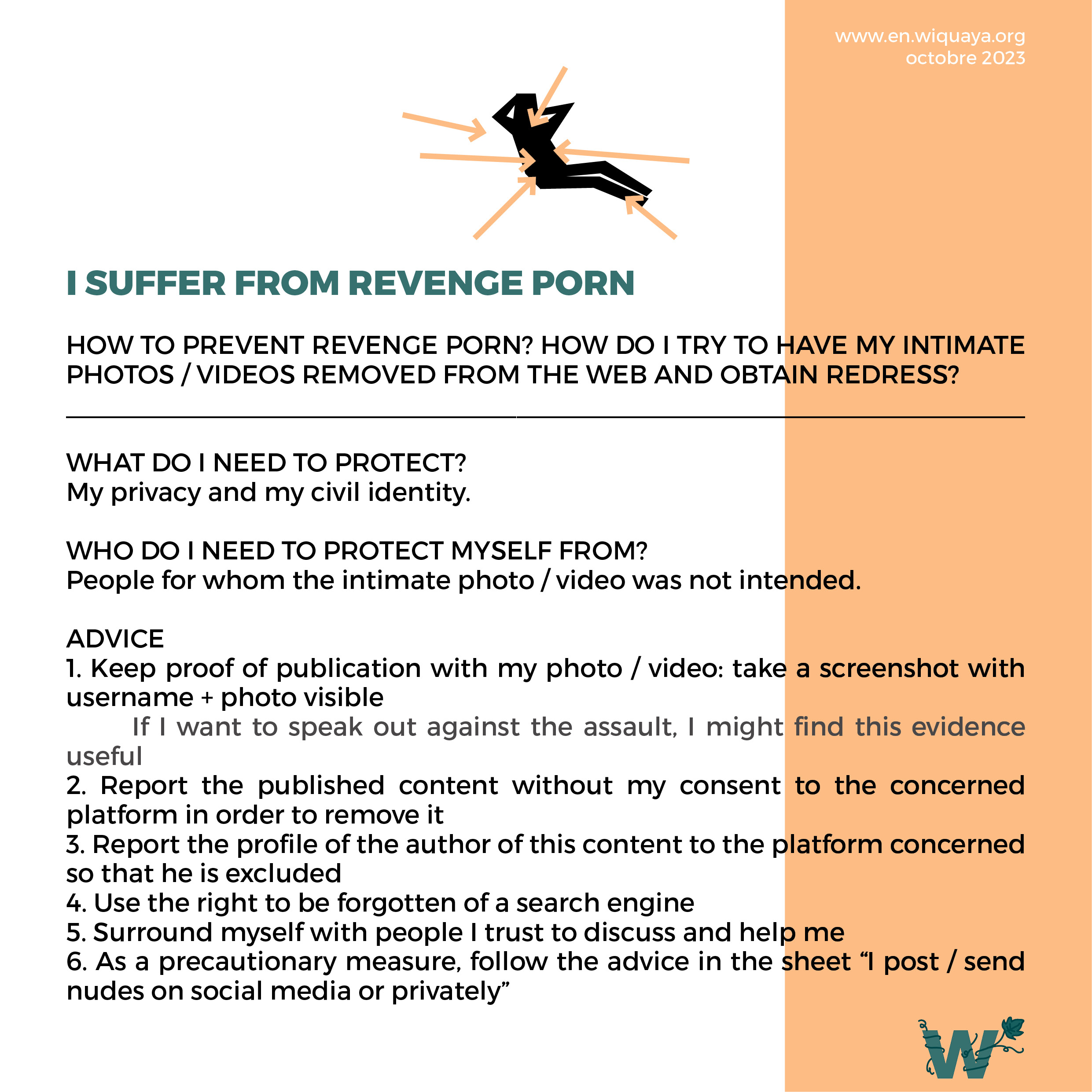
I suffer from revenge porn
How to prevent revenge porn? How do I try to have my intimate photos / videos removed from the web and obtain redress?
What do i need to protect?
My privacy and my civil identity.
Who do I need to protect myself from?
People for whom the intimate photo / video was not intended.
ADVICES
-
Keep proof of publication with my photo / video: take a screenshot with username + photo visible
- If I want to speak out against the assault, I might find this evidence useful
- Report the published content without my consent to the concerned platform in order to remove it
- Report the profile of the author of this content to the platform concerned so that he is excluded
- Use the right to be forgotten of a search engine
- Surround myself with people I trust to discuss and help me
- As a precautionary measure, follow the advice in the sheet “I post / send nudes on social media or privately”
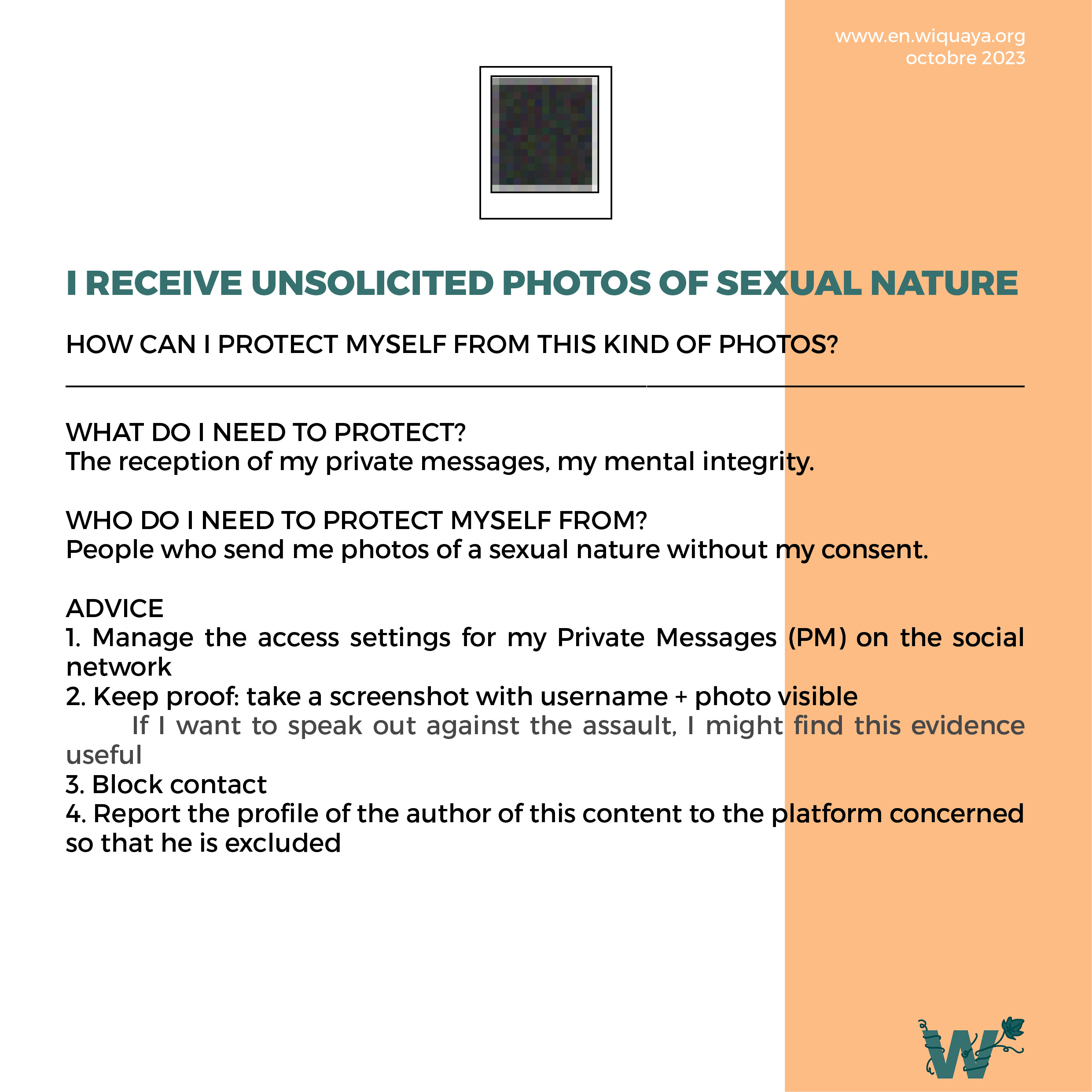
I receive unsolicited photos of sexual nature
How can I protect myself from this kind of photos?
What do i need to protect?
The reception of my private messages, my mental integrity.
Who do I need to protect myself from?
People who send me photos of a sexual nature without my consent.
ADVICES
- Manage the access settings for my Private Messages (PM) on the social network
-
Keep proof: take a screenshot with username + photo visible
- If I want to speak out against the assault, I might find this evidence useful
- Block contact
- Report the profile of the author of this content to the platform concerned so that he is excluded
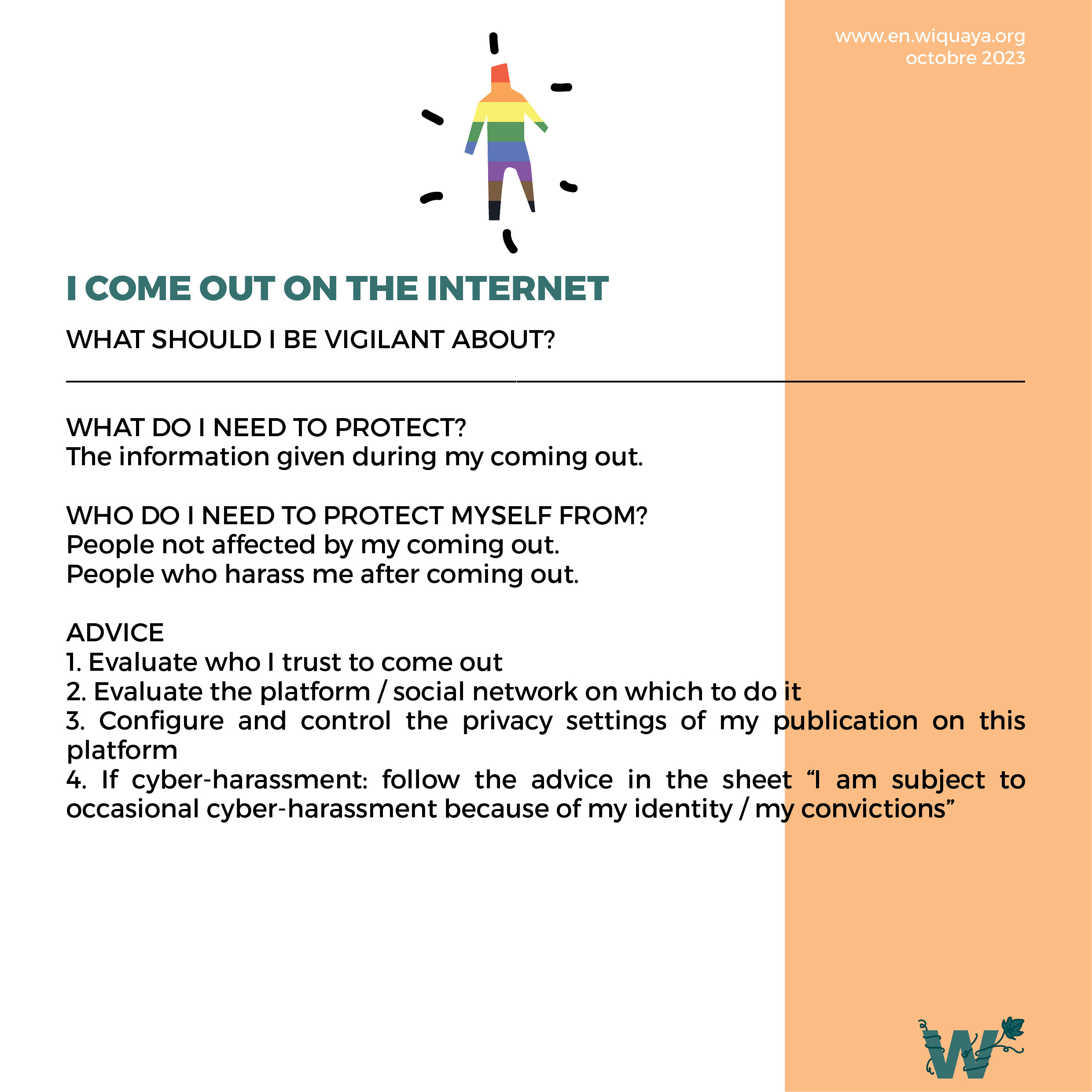
I come out on the internet
What should I be vigilant about?
What do i need to protect?
he information given during my coming out.
Who do I need to protect myself from?
People not affected by my coming out. People who harass me after coming out.
ADVICES
- Evaluate who I trust to come out
- Evaluate the platform / social network on which to do it
- Configure and control the privacy settings of my publication on this platform
- If cyber-harassment: follow the advice in the sheet “I am subject to occasional cyber-harassment because of my identity / my convictions”
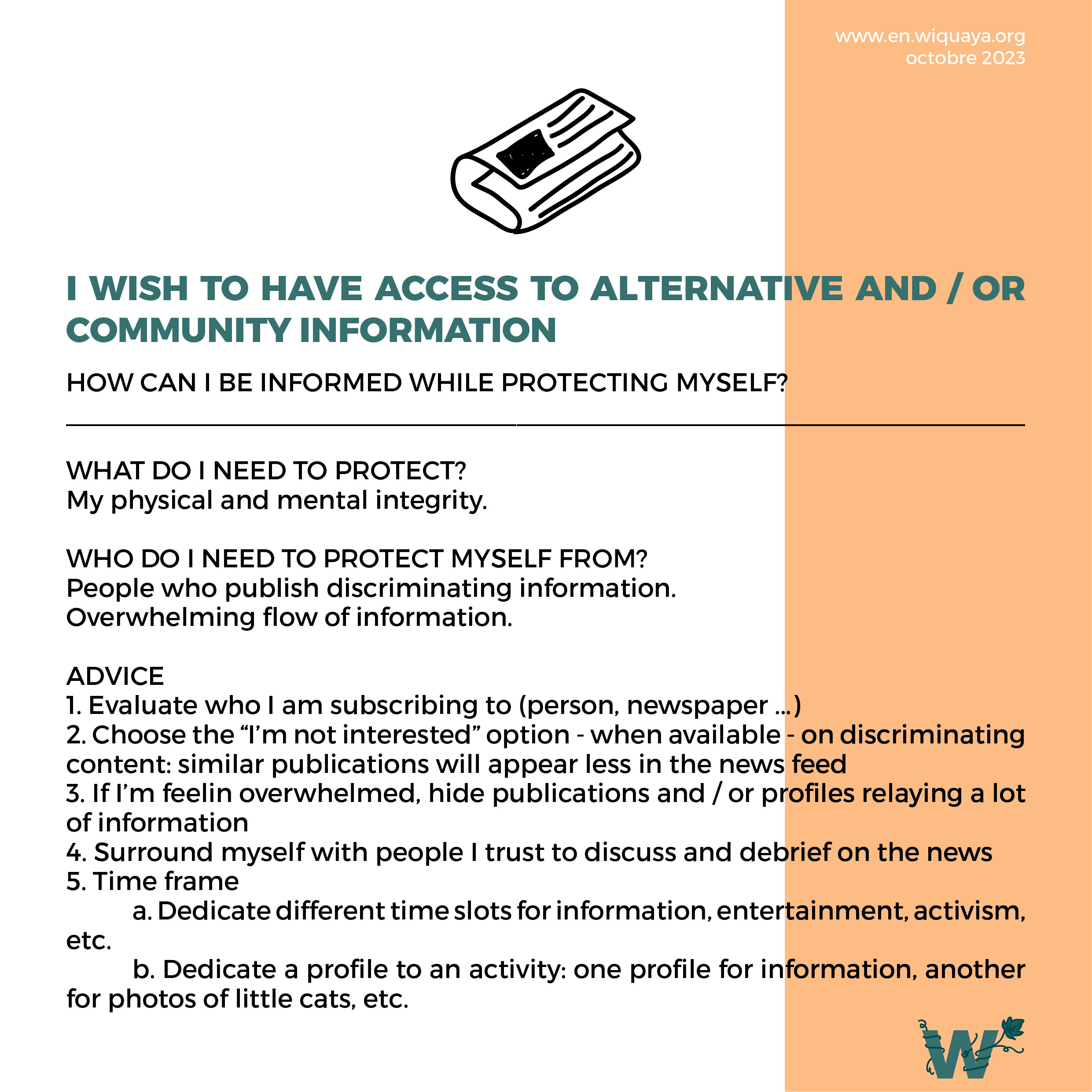
i wish to have access to alternative and/or community information
How can I be informed while protecting myself?
What do i need to protect?
My physical and mental integrity.
Who do I need to protect myself from?
People who publish discriminating information. Overwhelming flow of information.
ADVICES
- Evaluate who I am subscribing to (person, newspaper ...)
- Choose the “I’m not interested” option - when available - on discriminating content: similar publications will appear less in the news feed
- If I’m feelin overwhelmed, hide publications and / or profiles relaying a lot of information
- Surround myself with people I trust to discuss and debrief on the news
-
Time frame
- Dedicate different time slots for information, entertainment, activism, etc.
- Dedicate a profile to an activity: one profile for information, another for photos of little cats, etc.
Nudity
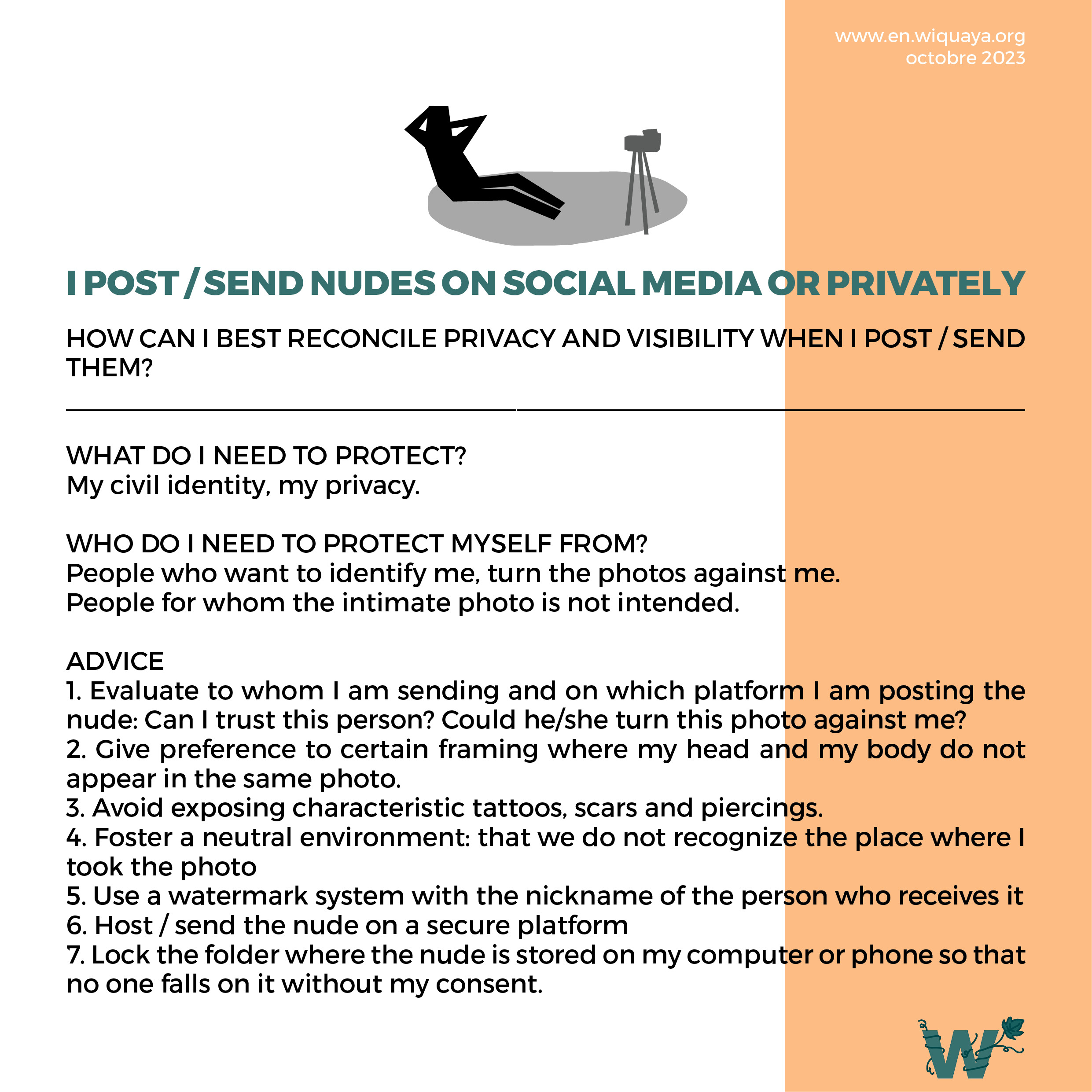
I post / send nudes on social media or privately
How can I best reconcile privacy and visibility when I post / send them?
What do i need to protect?
My civil identity, my privacy.
Who do I need to protect myself from?
People who want to identify me, turn the photos against me. People for whom the intimate photo is not intended.
ADVICES
- Evaluate to whom I am sending and on which platform I am posting the nude: Can I trust this person? Could he/she turn this photo against me?
- Give preference to certain framing where my head and my body do not appear in the same photo.
- Avoid exposing characteristic tattoos, scars and piercings.
- Foster a neutral environment: that we do not recognize the place where I took the photo
- Use a watermark system with the nickname of the person who receives it
- Host / send the nude on a secure platform
- Lock the folder where the nude is stored on my computer or phone so that no one falls on it without my consent
Prevention
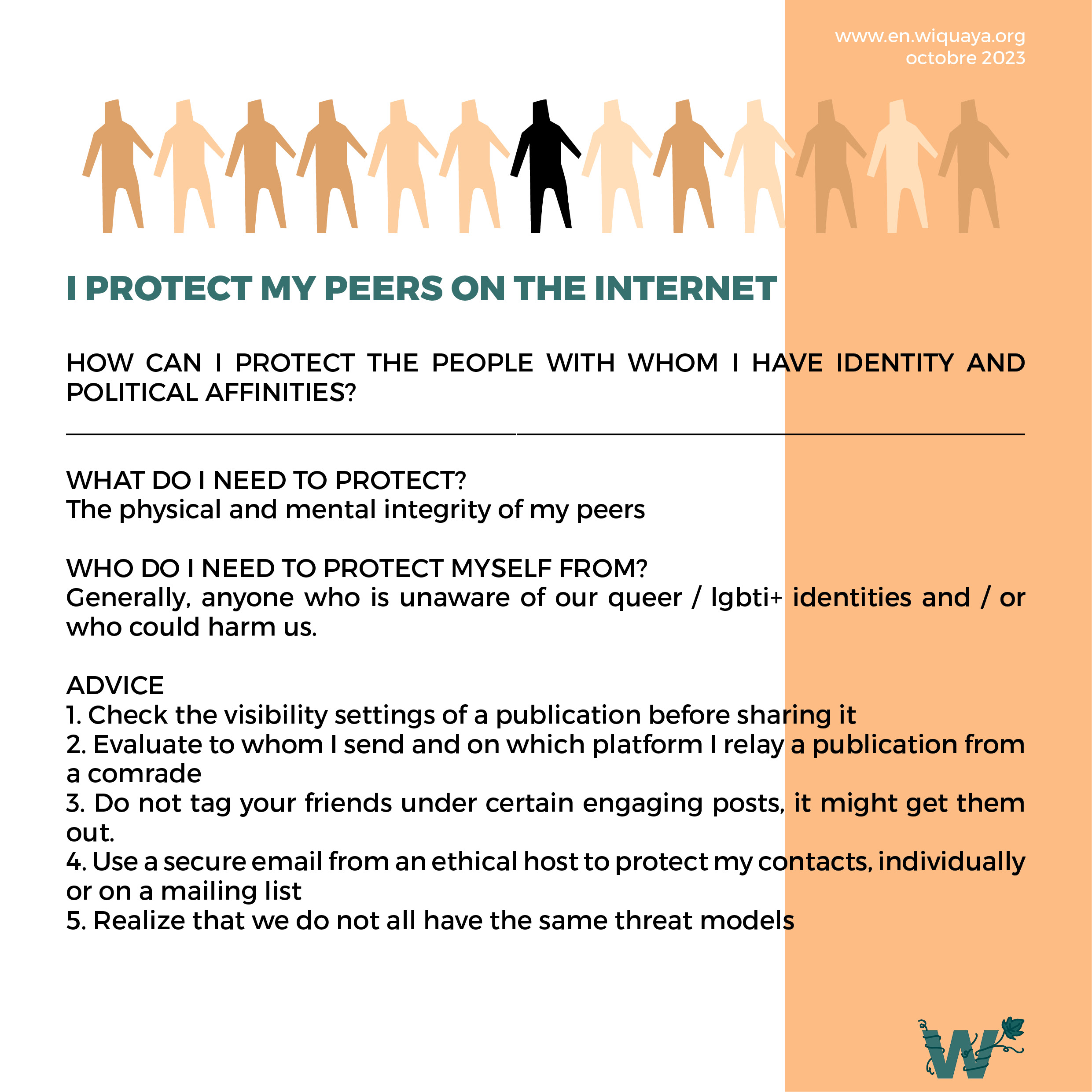
I protect my peers on the internet
How can I protect the people with whom I have identity and political affinities?
What do i need to protect?
The physical and mental integrity of my peers
Who do I need to protect myself from?
Generally, anyone who is unaware of our queer / lgbti+ identities and / or who could harm us.
ADVICES
- Check the visibility settings of a publication before sharing it
- Evaluate to whom I send and on which platform I relay a publication from a comrade
- Do not tag your friends under certain engaging posts, it might get them out.
- Use a secure email from an ethical host to protect my contacts, individually or on a mailing list *
- Realize that we do not all have the same threat models
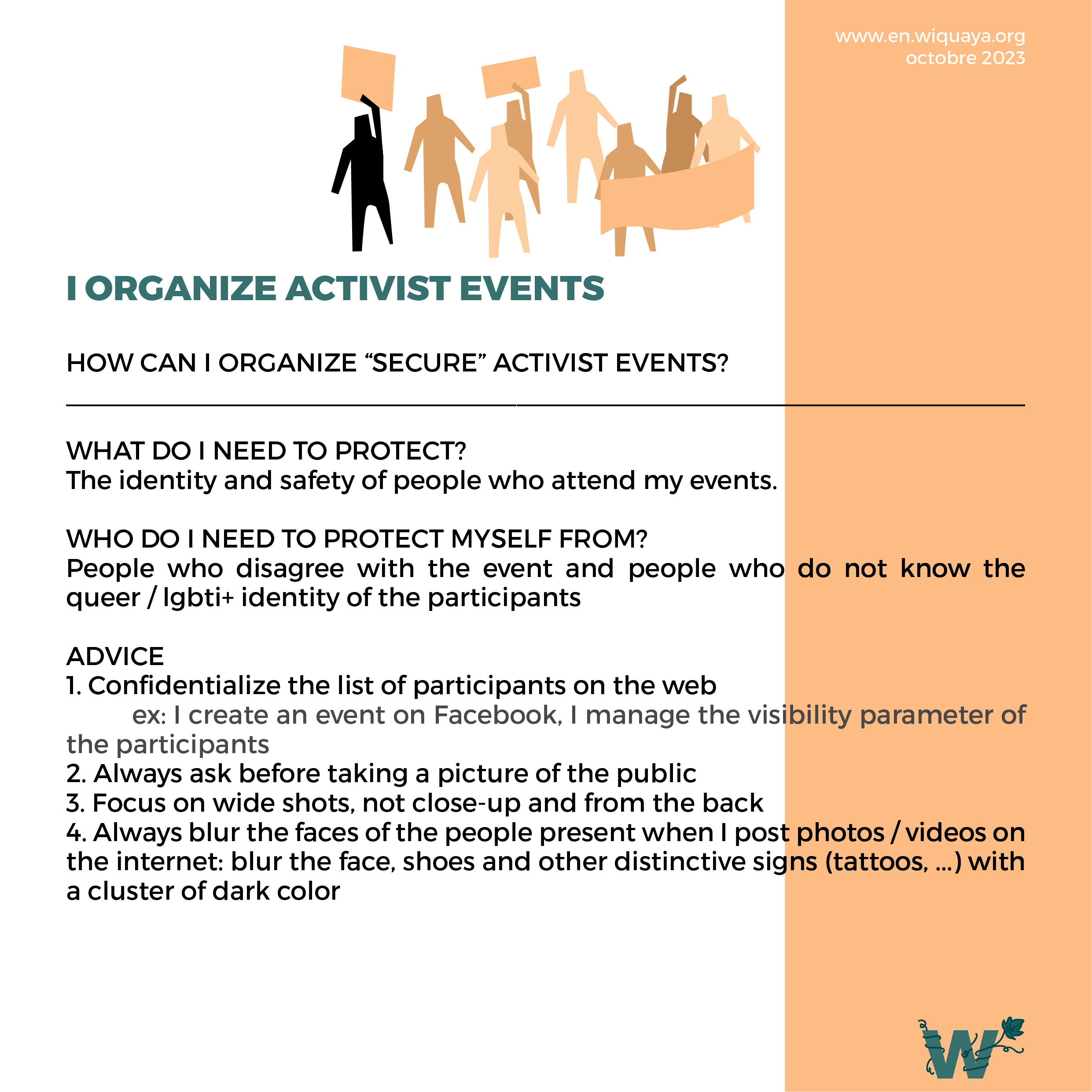
I organize activist events
How can I organize “secure” activist events?
What do i need to protect?
The identity and safety of people who attend my events.
Who do I need to protect myself from?
People who disagree with the event and people who do not know the queer / lgbti+ identity of the participants
ADVICES
-
Confidentialize the list of participants on the web
- ex : I create an event on Facebook, I manage the visibility parameter of the participants
- Always ask before taking a picture of the public
- Focus on wide shots, not close-up and from the back
- Always blur the faces of the people present when I post photos / videos on the internet: blur the face, shoes and other distinctive signs (tattoos, ...) with a cluster of dark color
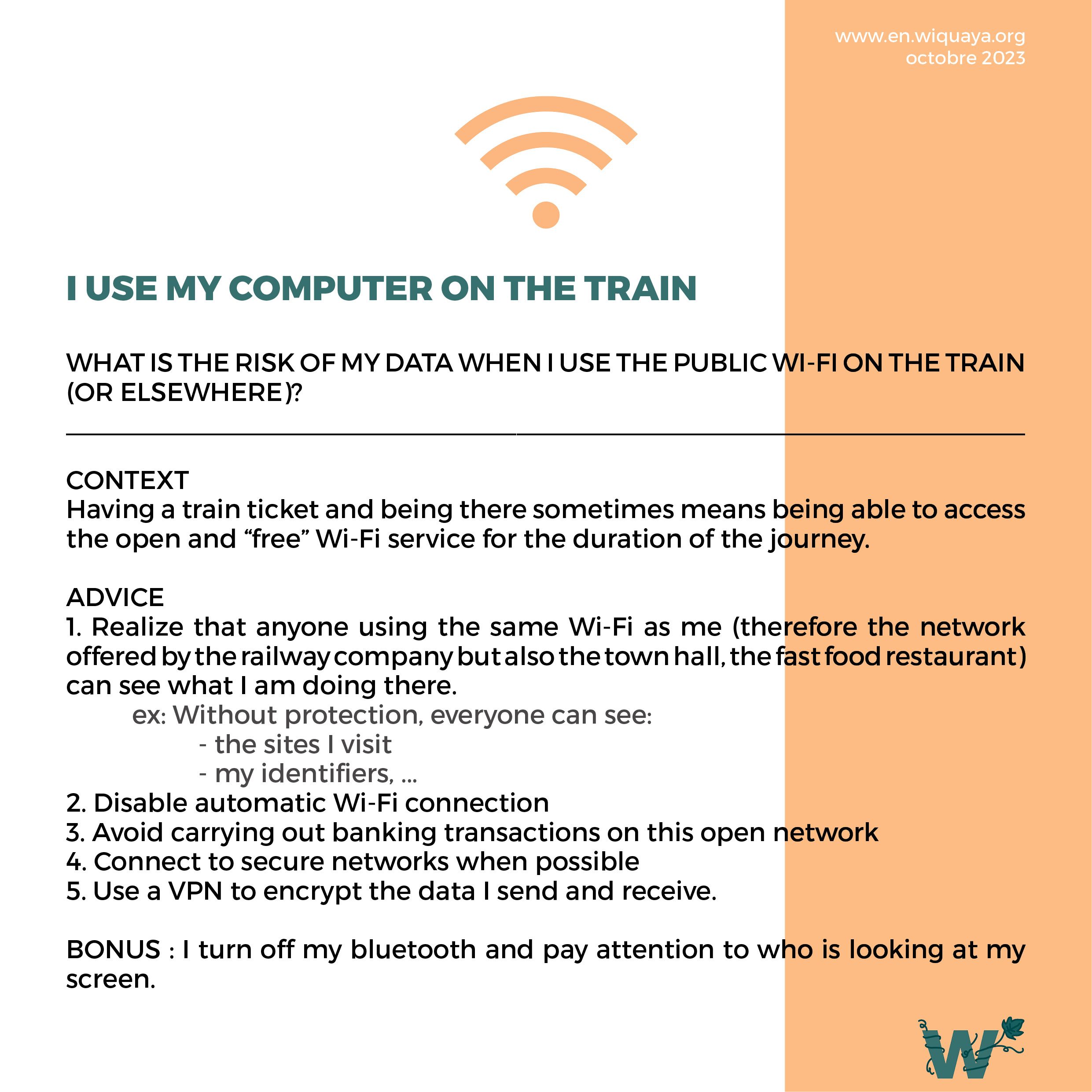
I use my computer on the train
What is the risk of my data when I use the public wi-fi on the train (or elsewhere)?
CONTEXT
Having a train ticket and being there sometimes means being able to access the open and “free” Wi-Fi service for the duration of the journey.
ADVICES
-
Realize that anyone using the same Wi-Fi as me (therefore the network offered by the railway company but also the town hall, the fast food restaurant) can see what I am doing there.
- ex : Without protection, everyone can see the sites I visit, my identifiers, ...
- Disable automatic Wi-Fi connection
- avoid carrying out banking transactions on this open network
- Connect to secure networks when possible
- Use a VPN to encrypt the data I send and receive.
BONUS : I turn off my bluetooth and pay attention to who is looking at my screen.
Harassment
Activism
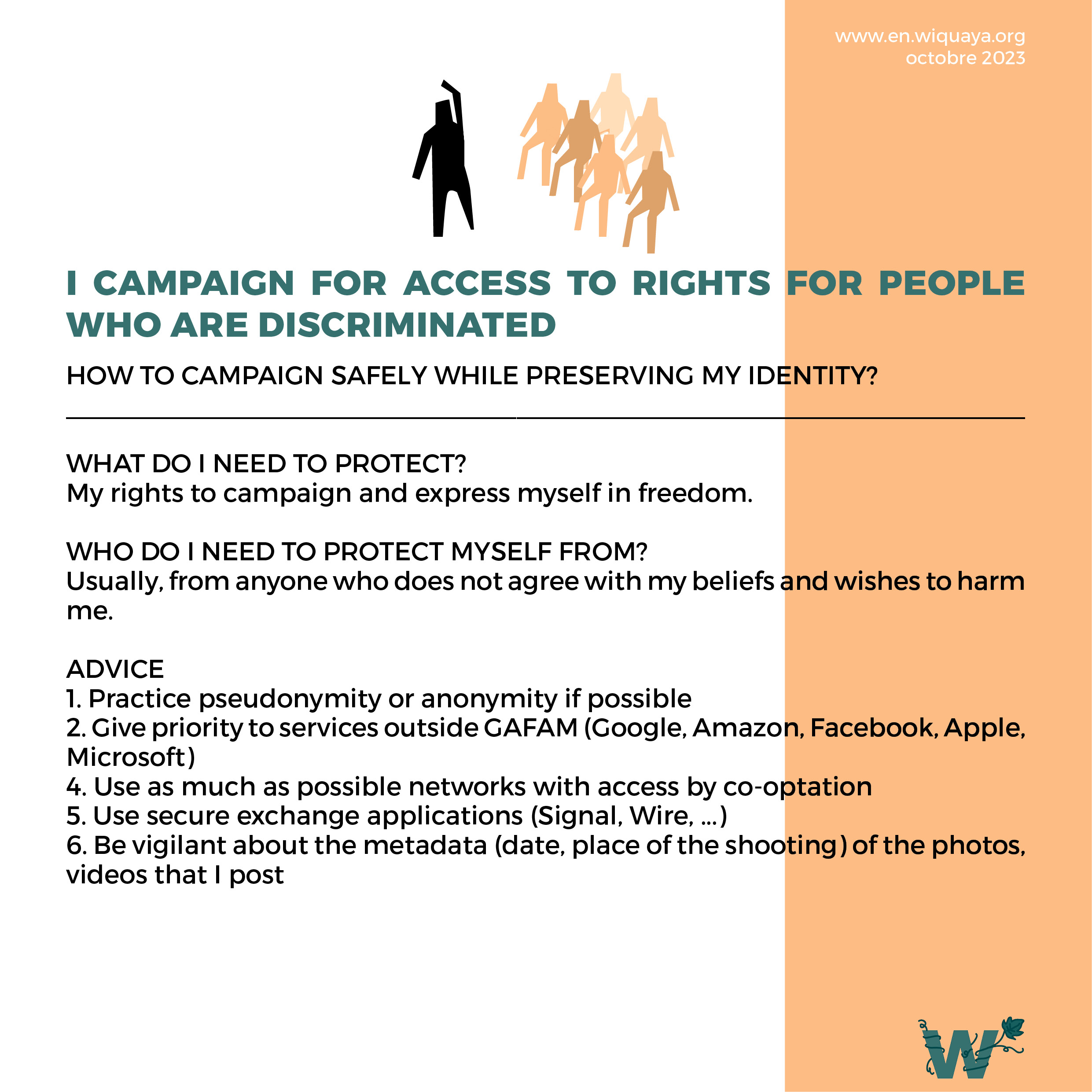
I campaign for access to rights for people who are discriminated
How to campaign safely while preserving my identity?
What do i need to protect?
My rights to campaign and express myself in freedom.
Who do I need to protect myself from?
Usually, from anyone who does not agree with my beliefs and wishes to harm me.
ADVICES
- Practice pseudonymity or anonymity if possible
- Give priority to services outside GAFAM (Google, Amazon, Facebook, Apple, Microsoft)
- Use as much as possible networks with access by co-optation
- Use secure exchange applications (Signal, Wire, ...)
- Be vigilant about the metadata (date, place of the shooting) of the photos, videos that I post
Secure exchange applications:
What is the pseudonymity? List of ethical email hosts Example of a free social network How to protect my peers Delete my metadataSecurity
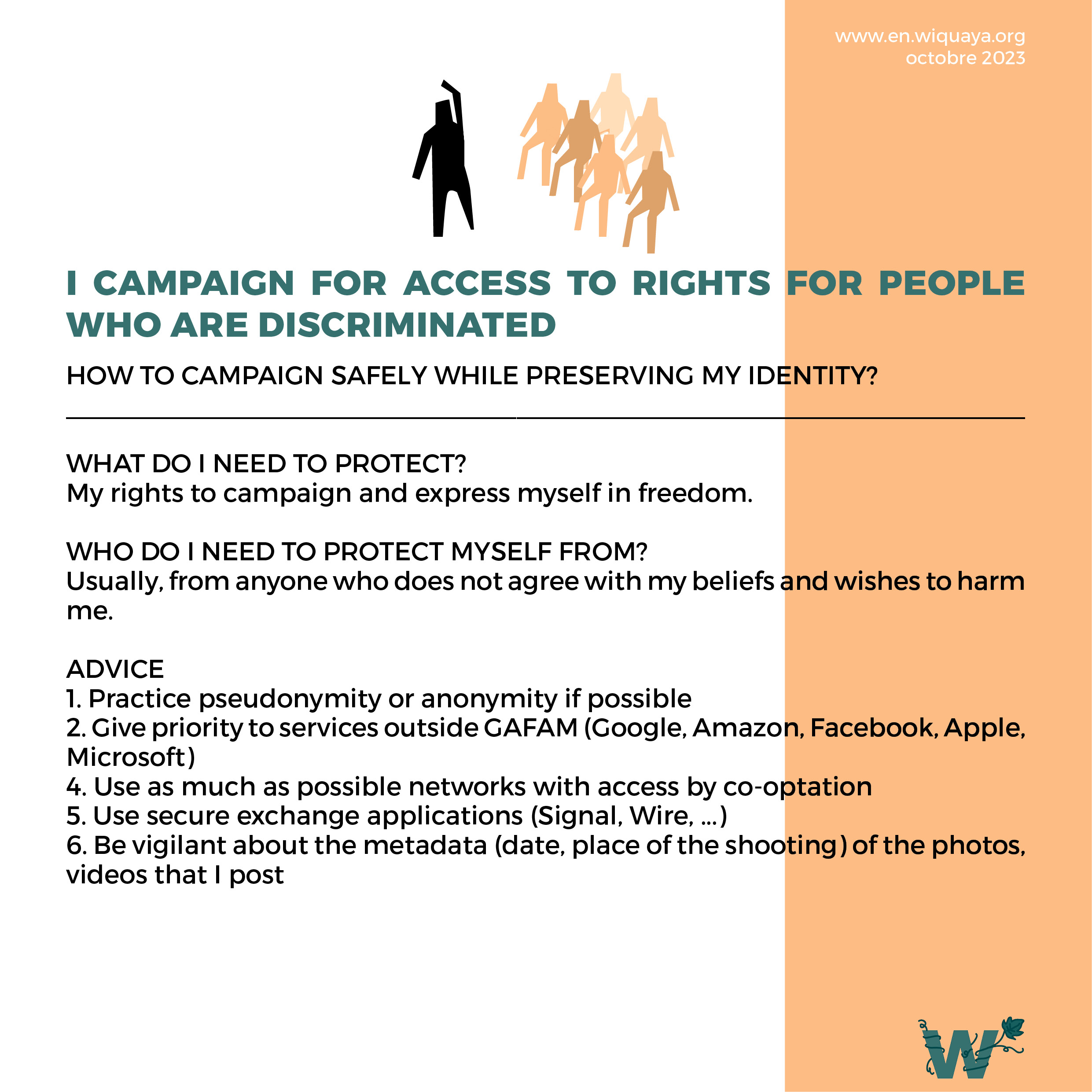
Secure exchange applications:
What is the pseudonymity? List of ethical email hosts Example of a free social network How to protect my peers Delete my metadata

 Navigational help
Navigational help
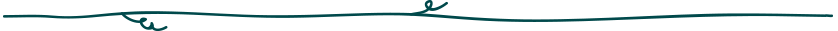
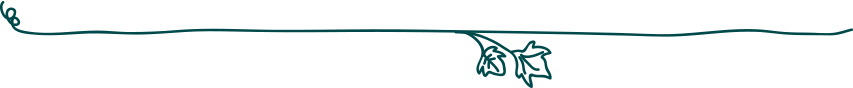

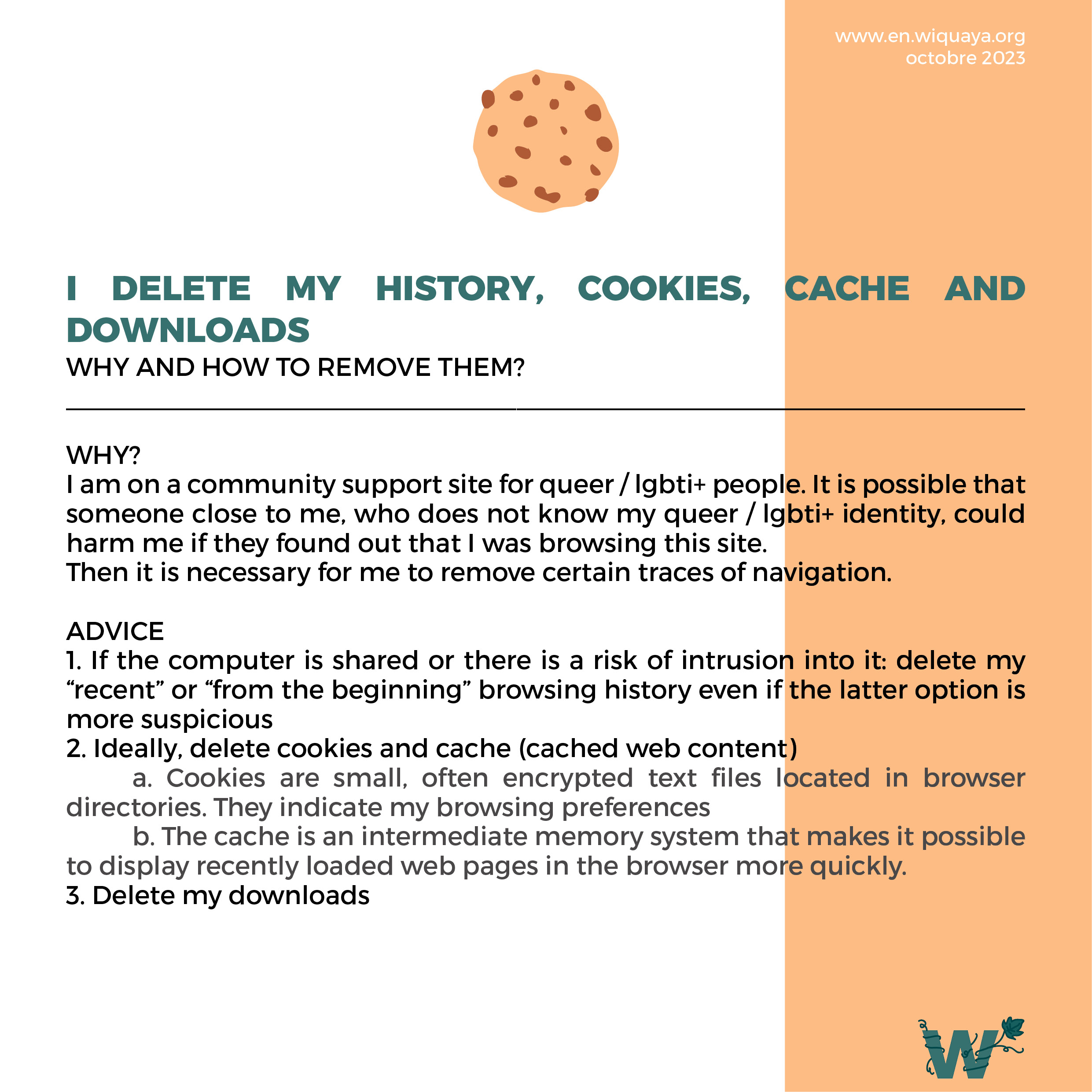
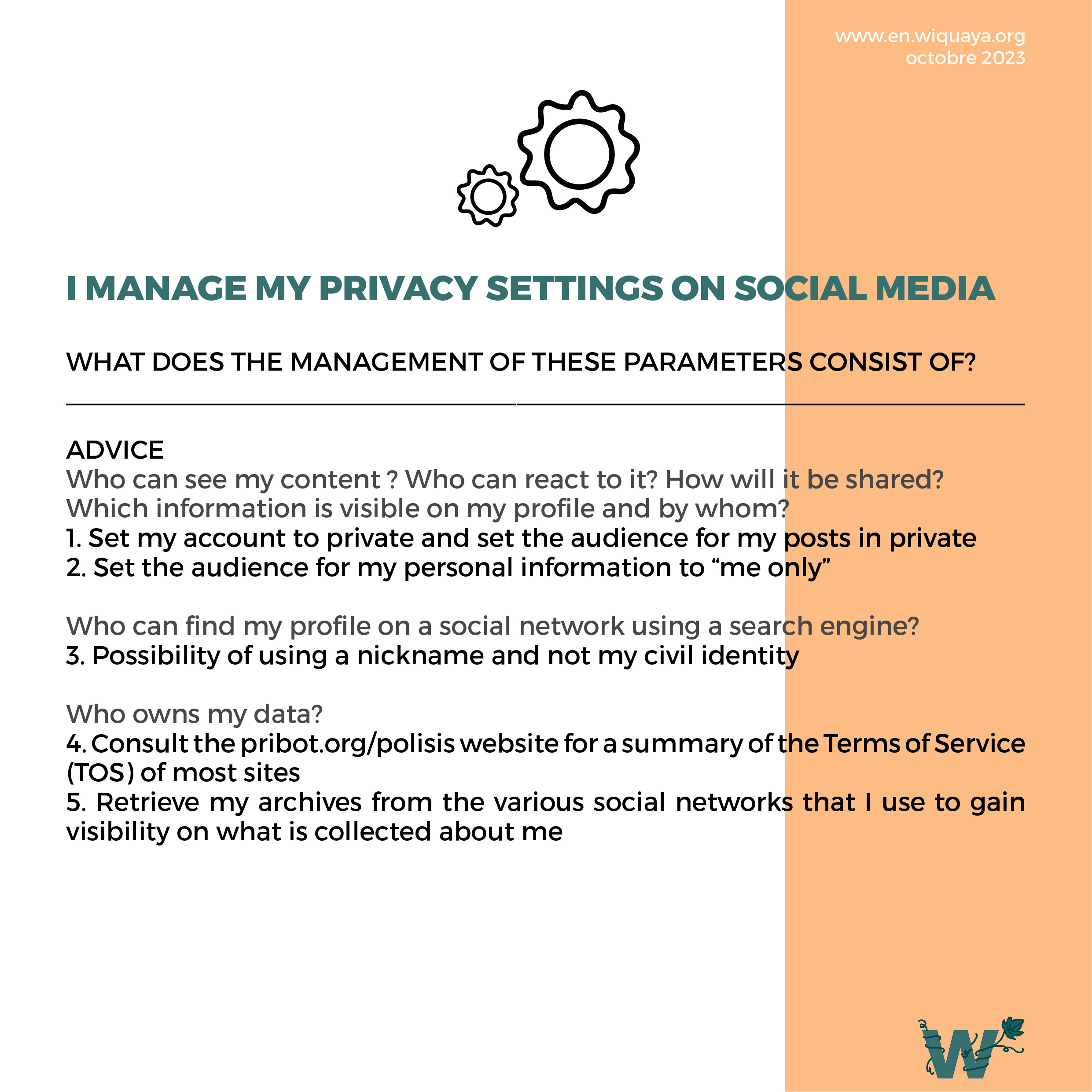
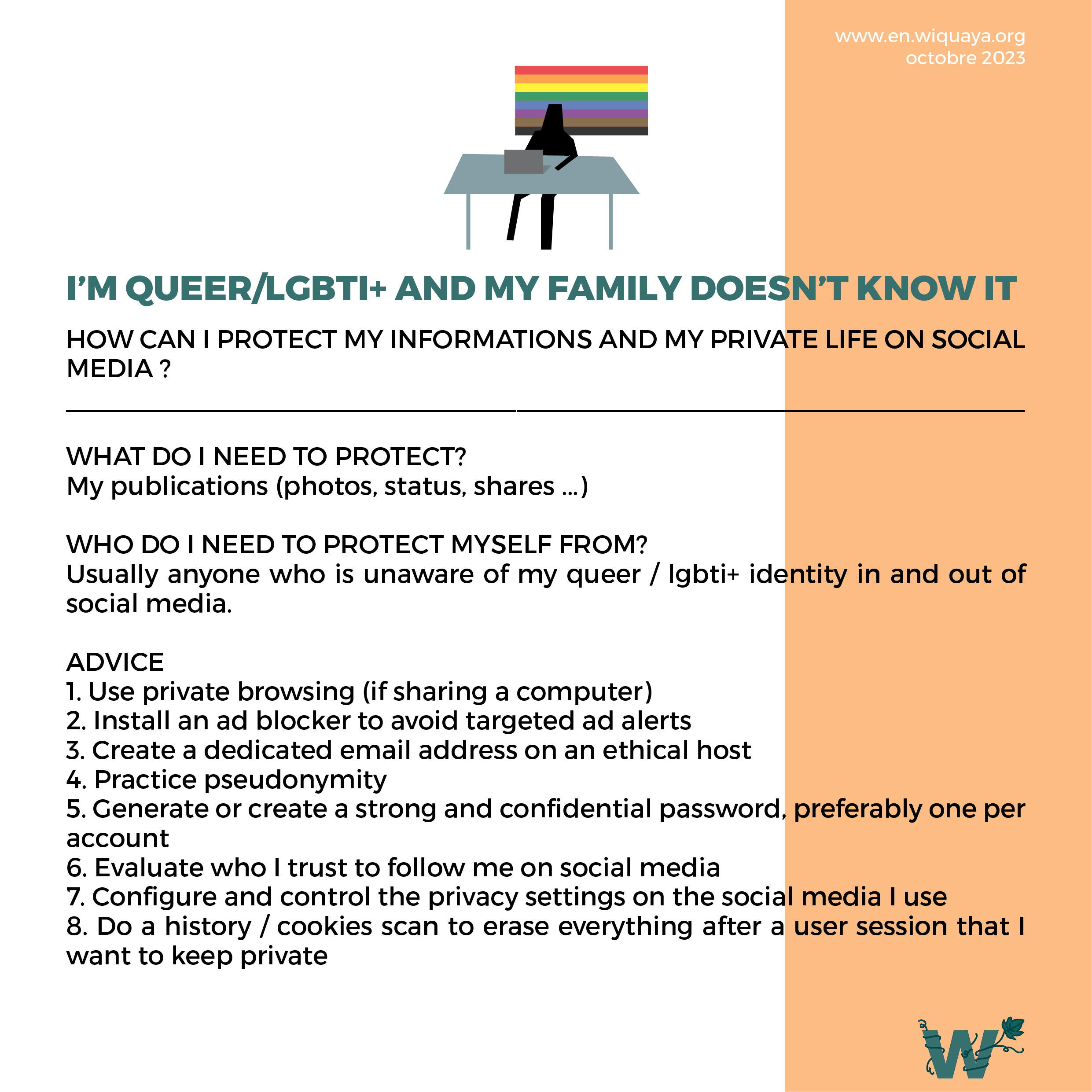
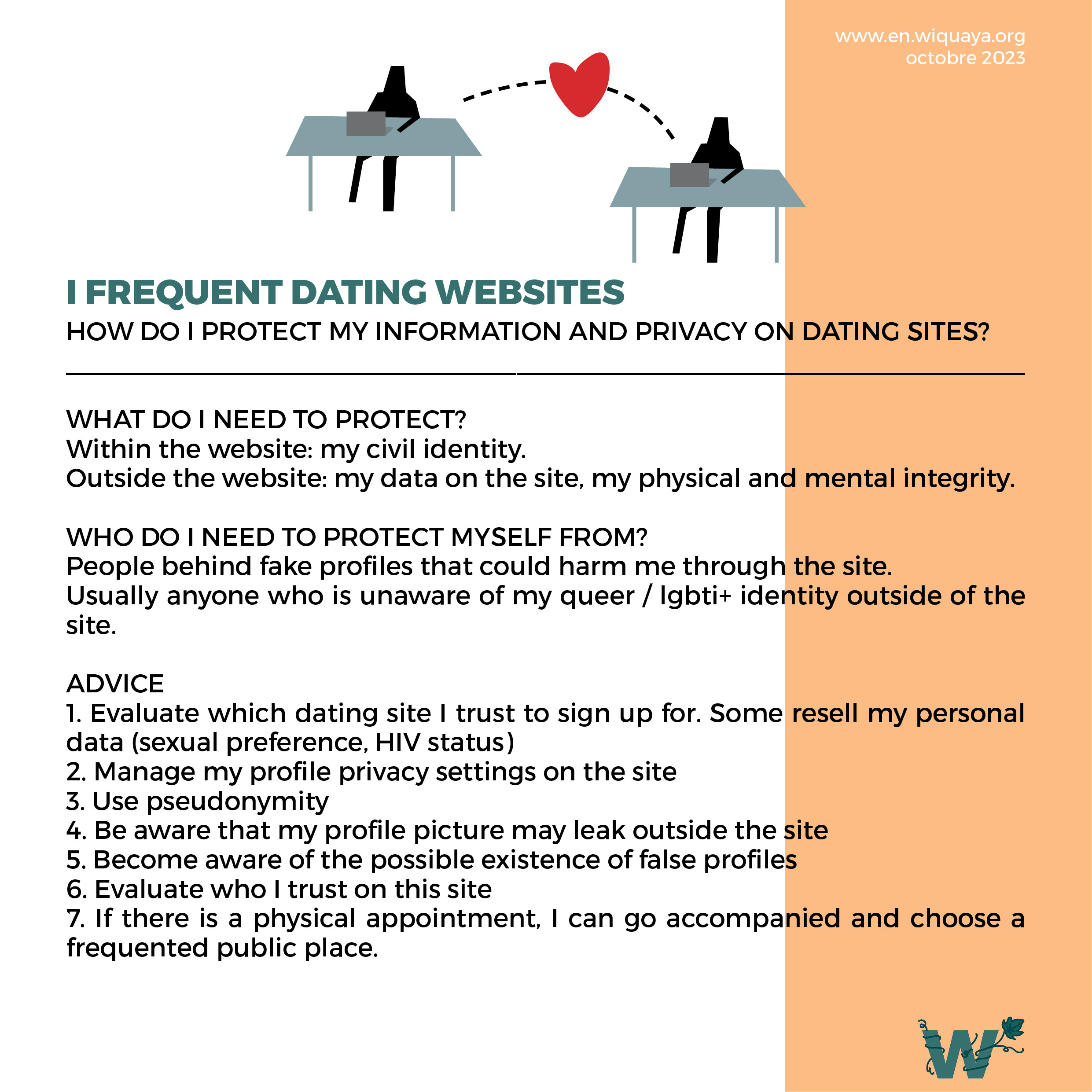
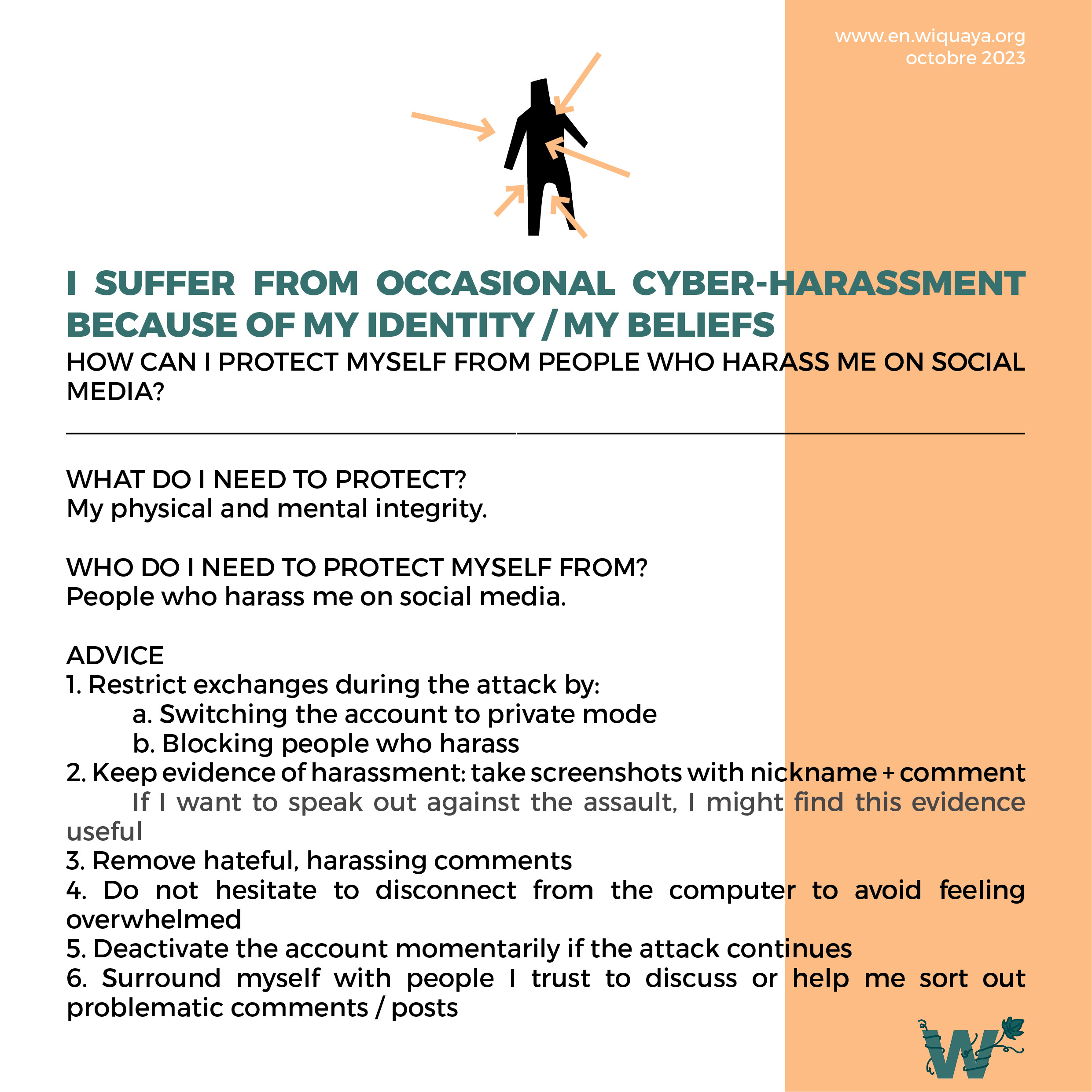
Social Media
I’m QUEER/LGBTI+ and my family doesn’t know it
How can i protect my informations and my private life on social media ?
What do i need to protect?
My publications (photos, status, shares ...)
Who do I need to protect myself from?
Usually anyone who is unaware of my queer / lgbti+ identity in and out of social media.
ADVICES
I am being harassed outside of the internet
How can I protect myself on social networks from people who harass me?
What do i need to protect?
My personal information such as my address, my media (photos, videos), my hangouts, my social circle.
Who do I need to protect myself from?
People who harass me outside of the internet.
ADVICES
I suffer from occasional cyber-harassment because of my identity / my beliefs
How can I protect myself from people who harass me on social media?
What do i need to protect?
My physical and mental integrity.
Who do I need to protect myself from?
People who harass me on social media.
ADVICES
I frequent dating websites
How do I protect my information and privacy on dating sites?
What do i need to protect?
Within the website: my civil identity. Outside the website: my data on the site, my physical and mental integrity.
Who do I need to protect myself from?
People behind fake profiles that could harm me through the site. Usually anyone who is unaware of my queer / lgbti+ identity outside of the site.
ADVICES
I use facebook
QUELLES SONT LES (TRÈS) GRANDES LIGNES AUXQUELLES JE DOIS PRÊTER ATTENTION ?
REMINDER
Facebook belongs to the giants of the web. The others are Google, Amazon, Apple, Microsoft.
ADVICES
* PUBLIC : Anyone can see group members and their posts, on and off Facebook.
* PRIVATE : Only members can see other group members and their posts.
Pay attention to the confidentiality of the groups that I join.Have two phones: a personal and a professional without facebook.
Have two phones: a personal and a professional without facebook.
Have a professional facebook showcase account.
Go to facebook only with the computer.
Be aware that double authentication with the number phone number facilitates this link between facebook and my directory telephone.
I use instagram
What are the (very) main lines that I should pay attention to?
REMINDER
Instagram is a social media for sharing pictures. This platform belongs to Facebook (which is one of the GAFAM).
ADVICES
* PUBLIC : everyone can see my subscriptions / subscribers and my publications
* PRIVÉ : only my subscribers can see my subscriptions / subscribers and my publications.
* Everyone: everyone or all my subscribers, depending on the confidentiality of my profile (public / private)
* Close friends: restricted circles of subscribers that I choose
Everybody
People that I follow
Anybody
I use twitter
What are the (very) main lines that I should pay attention to?
REMINDER
Twitter is a microblogging social media created by Twitter Inc.
ADVICES
* PUBLIC: everyone can see my subscriptions / subscribers and my publications
* PRIVATE: Protected tweets cannot be RT (shared), nor referenced in search engines like Google.
I USE SNAPCHAT
What are the (very) main lines that I should pay attention to?
REMINDER
Snapchat is a social media for sharing ephemeral videos not stored on a news feed. It notifies the sender of a snap when the recipient uses the usual methods to take a screenshot. Snapchat is owned by Snap Inc.
ADVICES
I USE TIKTOK
What are the (very) main lines that I should pay attention to?
REMINDER
TikTok is a social media owned by ByteDance. Users share short videos and follow “trends”.
ADVICES
* PUBLIC : anyone can see my posts and subscribe to me
* PRIVATE: Only subscribers I approve can subscribe to me and watch my videos.
I might not have the same contacts on these two accounts and don’t want Facebook contacts to see my TikTok videos, for example.
I USE DISCORD
What are the (very) main lines that I should pay attention to?
REMINDER
Discord is free proprietary software for enable voice chats over networks and instant messaging. It belongs to Discord Inc. Microsoft was well placed in the list of possible buyers but ultimately Discord prefers to go public.
ADVICES
* EVERYONE: anyone with my DiscordTag (my nickname + the number after #).
* Friends of my friends: only people who have friends in common with me.
* SERVER MEMBERS: only people who are on the same server as me